Autumn Gear Guide
Find inspiration in our Gear Guide that will keep you out on your bike through wind or rain.
Download NowThe French capital of Paris is taking another bold step in creating a city for people instead of vehicles by closing a large portion of the central area to through traffic. Paris is set to launch an impact study of the plans to launch the “peaceful zones” initiative in 2023. The move is just one […]
The French capital of Paris is taking another bold step in creating a city for people instead of vehicles by closing a large portion of the central area to through traffic.
Paris is set to launch an impact study of the plans to launch the “peaceful zones” initiative in 2023. The move is just one in a steady stream of public space measures under Mayor Anne Hidalgo that is transforming one of the world’s great cities to put people — pedestrians, cyclists, public transit — first and vehicles a quite distant second.
Last year, Hidalgo announced that Paris would initiate a plan to create a 100 percent cycling city, which included repurposing a massive number of public vehicle parking spots to create more cycling infrastructure as well as pedestrian and public space.
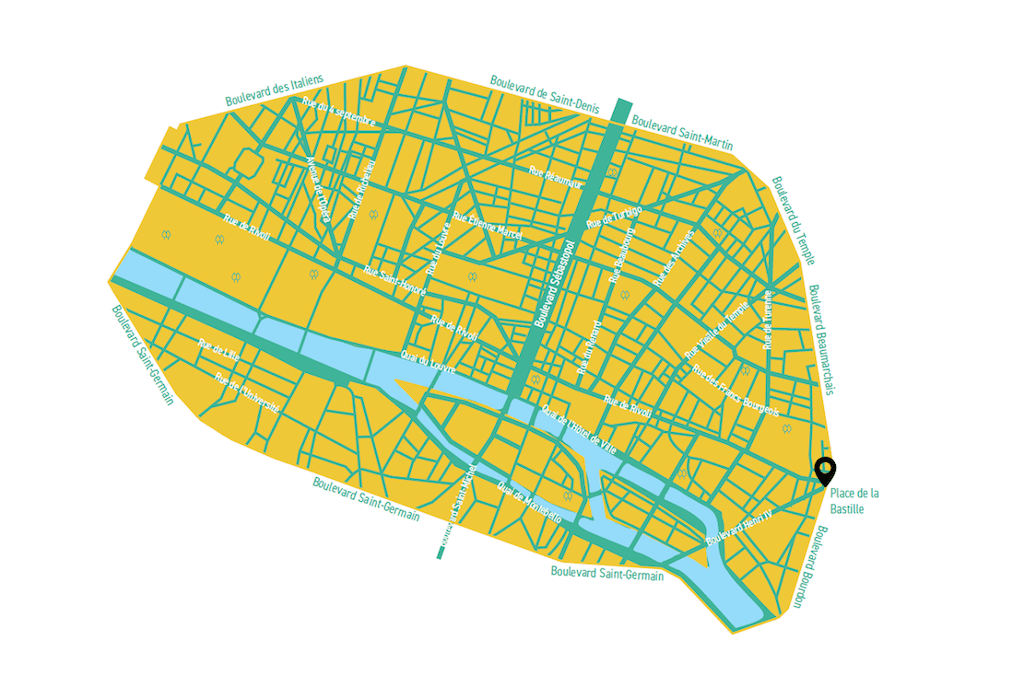
The new peaceful zones will include the 4th, 5th, 6th, and 7th arrondissements, which is delimited by the Place de la Concorde to the west, the Grands Boulevards to the north (Bd des Italiens, Saint-Denis, Saint-Martin, du Temple, Beaumarchais), the Place de la Bastille, the Bd Bourdon to the east, then Bd Saint Germain to the south.
The objectives of the plan, according to the information provided by the Paris city government, is to:
• Rebalance public space for the benefit of pedestrians, cyclists, and public transport users, while nearly 50% of public space is still intended for the car today
• Reduce the volume and speed of motorized vehicles in the area to facilitate and secure travel on foot and by bicycle
• Facilitate the movement of residents, traders, and public services
•Offer more welcoming streets where residents of all ages can meet, chat and play safely for the youngest

This is not a complete shutdown of vehicle traffic, but instead concentrating on vehicles simply driving through these neighborhoods. People will still be able to drive into these areas, for example, if they live there, are working there, making deliveries, or even visiting a friend, or an art gallery or business.
As the peaceful zones are established Paris police will perform random educational checks to help people get familiar with the new rules, but the city is currently also looking for technological solutions to help facilitate and support the establishment of these areas.
According to Paris information, it is estimated that only 30 percent of those transitioning through the area “absolutely need their cars.”
“Of all the traffic passing through the center of Paris, a very large part is made up of transit, that is to say, people crossing the center of Paris without stopping there. This transit traffic is mainly made up of Parisians, who therefore have many alternatives to the use of motorized modes,” the report read.
The expected result of the establishment of peaceful zones includes a decrease in air pollution, a reduction in noise pollution, and more traffic comfort for pedestrians and bicycles.
In 2019, Paris ranked eighth in the Copenhagenize list of the world’s most bicycle-friendly cities. But, the moves it has made over the past couple of years will surely see the beloved city move further up the list.
Find inspiration in our Gear Guide that will keep you out on your bike through wind or rain.
Download Now
Leave a comment